Test Your Device
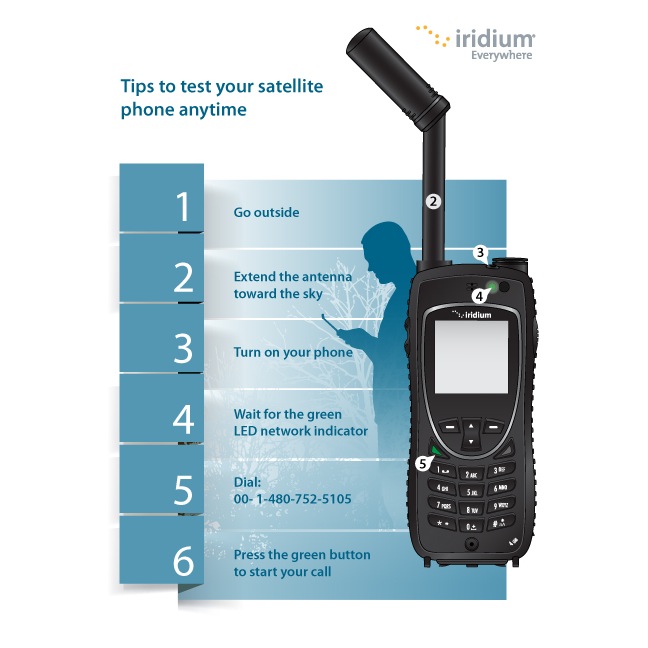
Test Your iridium Phone
The Test Your Satellite Phone program was established by Iridium to support first responders, government agencies, and anyone who might be in a life-threatening situation.
By following these quick steps, you can ensure your phone works, and be better prepared for any sudden emergency.
Turn Phone On
Press and hold the power button for 3 seconds.
Call 00-1-480-752-5105
Calls from Iridium handsets will not be charged airtime.
Listen for Call Completion Confrmation
If you do not hear this message, contact us at (603) 346-4184.
Test Your Iridium GO!
Before you turn your GO! on make sure you are outside, away from any structures (ie. trees, buildings)
- Raise the Iridium GO! antenna towards the sky
- Connect your smartphone to the Iridium GO! network
- Log in to the Iridium GO! app (default username is “guest”)
- Select the CALL icon in the Iridium GO! app and dial 00-1-480-752-5105 (or select “US” and dial 480-752-5105
- Press the green Call icon
- Listen for the successful call completion message


Test Your Inmarsat Isat Phone2
Make sure you regularly test your IsatPhone 2 by following these six easy steps:
- Take your satellite phone outside
- Extend the antenna upwards
- Turn the phone ON
- Wait until ‘Ready for service’ is displayed
- Dial +870-776-999-999
- Press the green call button
Turn Phone On
Press and hold the power button for 3 seconds.
Dial +870 776 999 999.
Press and hold the power button for 3 seconds.
Listen for Call Completion Confirmation
If you do not hear this message, contact us at (603) 346-4184.
Thuraya Test Call Service
Dial 11 11 2 to test your Thuraya phone.
Upon dialing this number, a short confirmation message will be played and if you can hear the message it means your phone is in working condition and your subscription is valid.
General tips to prepare and maintain your Thuraya phone:
- Test your Thuraya phone regularly, especially if you have not used it for some time (Dial 11 11 2 from your Thuraya phone to test it)
- Charge the phone battery once a month
- Check your subscription or credit balance
Advice for optimal satellite phone usage:
- Use your satellite phone outdoors with direct line of sight to the satellite
- Always fully extend the satellite antenna
- Wait for the network and for the GPS indicator to stop flashing to connect

